
Wuthering Waves is available for download on all platforms, including Windows PC. If you are a PC player and want to play the game on your PC, this is the right article for you. In this article, I will share how to download and install Wuthering Waves on PC.
Here are two easy methods to install the game. Via Play Store or via direct link. Because you need to download the PC launcher first.
Make sure you are reading this article using a PC device. Because Install on Windows button not appear in the Play Store when open using a mobile device.
Here is the step by step process to get the Wuthering Waves game installed on your PC:
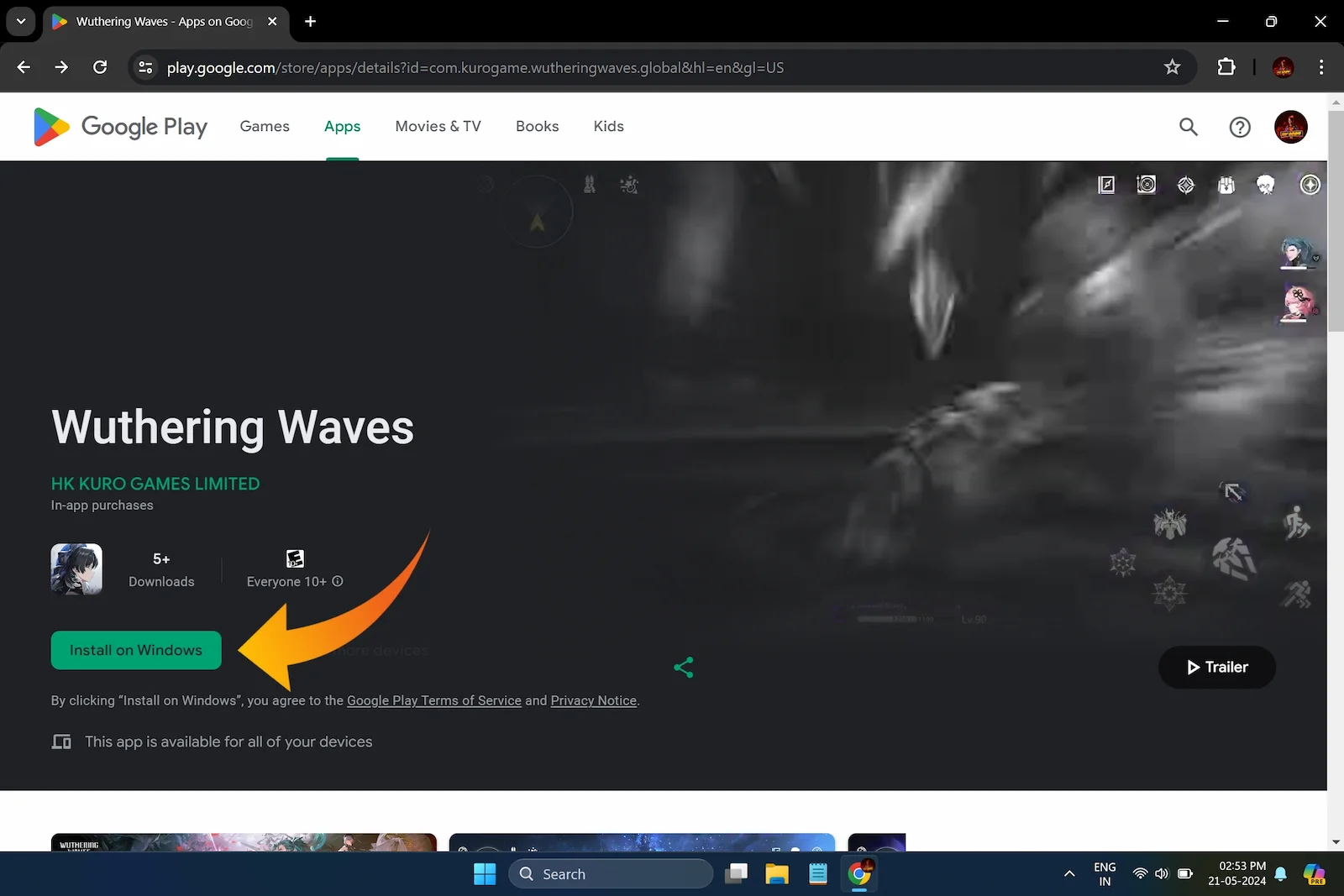
Wait for the EXE file to download successfully.




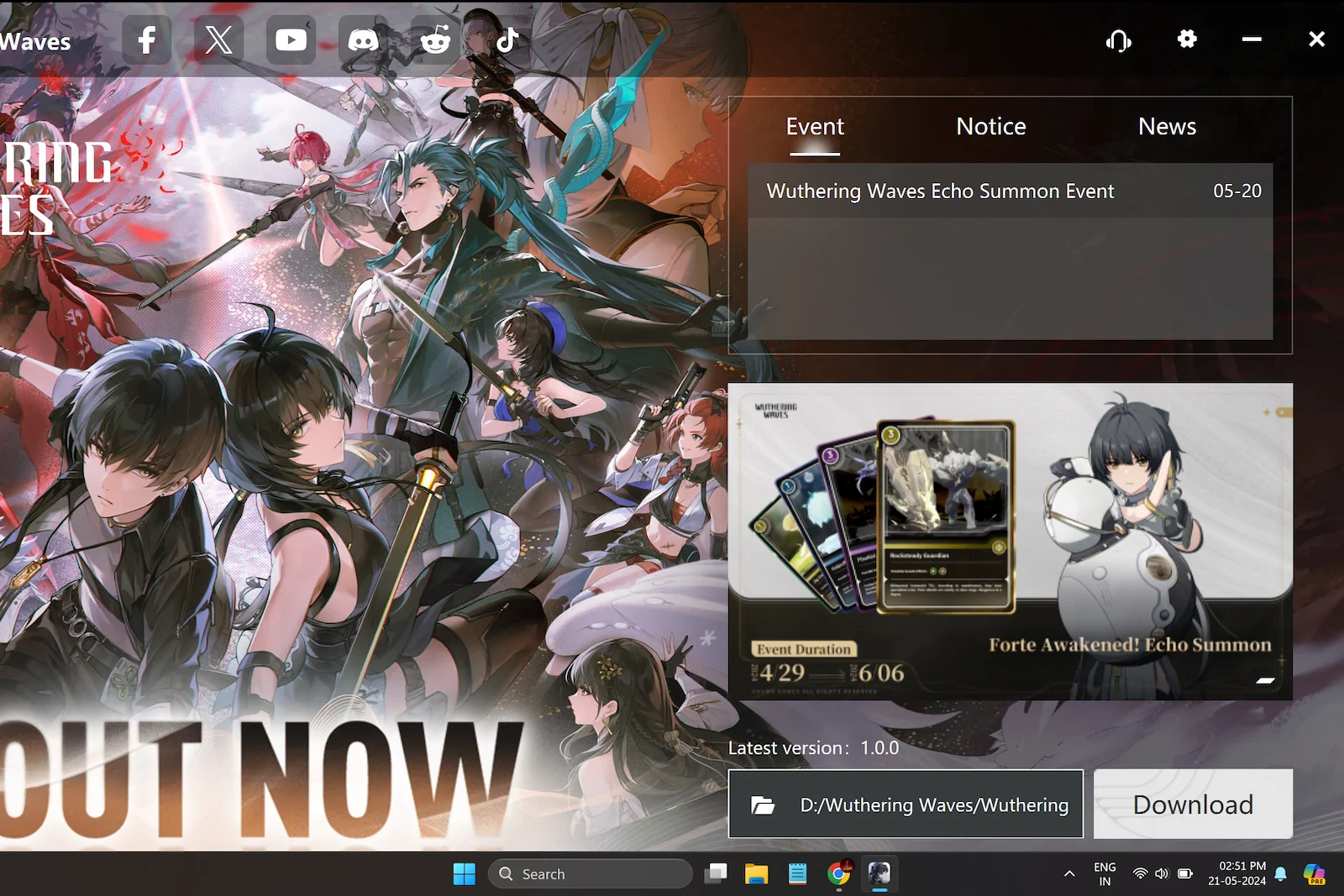
In Wuthering Waves version 1.0, the resource download size on PC is 18.26 GB and the launcher size is 83.7 MB. After successfully downloaded the resource pack, just wait for Wuthering Waves server opening. Because server will open on May 23 at 10:00 UTC+8.
Leave a Reply