
As of September 5th, Racing Master is available in Southeast Asia (SEA) for a limited time. For those who want to experience real-world racing with licensed cars, you can join the beta test to get a taste of this immersive racing game. In this guide, I’ll walk you through the step-by-step process of downloading and installing the game. I’m an Android user, so this guide will focus on installing the game on Android devices. However, I’ll also include a link for iOS users to participate in the beta test.
Table of Contents
For Players Inside SEA
If you’re located in the SEA region, which includes the following countries, you can easily download Racing Master directly from the Google Play Store:
- Brunei Darussalam
- Cambodia
- Indonesia
- Lao People’s Democratic Republic (Laos)
- Malaysia
- Myanmar (Burma)
- Philippines
- Singapore
- Thailand
- Timor-Leste (East Timor)
- Vietnam
To download the game, follow these simple steps:
- Visit the Racing Master Play Store page.
- Click on the Install button.
That’s all you need to do to install the game if you’re located in any of the SEA countries listed above.
For iOS users, you can participate in the beta test via TestFlight. Here’s how:
- Download and install the TestFlight app from the App Store if you haven’t already.
- Visit the Racing Master TestFlight page and follow the instructions to join the beta.
For Players Outside SEA
If you’re located outside the SEA region, you’ll need to use one of two methods to download Racing Master Beta on Android. I’ll explain both methods below.
Method 1: Installing Racing Master via XAPK
One way to install the Racing Master beta is by using an XAPK file. This method is simple and works well if you’re outside the supported region. Here’s how to do it:
1. Download the Racing Master XAPK file:
- Visit the APKPure Racing Master page and click on the Download XAPK button. The file size is around 2.6 GB.
2. Download and install the APKPure app:
- Visit APKPure’s official app page and click Download APK. The APKPure app will allow you to install the XAPK file on your device.
3. Install the XAPK file:
- After downloading both the Racing Master XAPK file and the APKPure app, open the APKPure app.
- Navigate to the Me section located on the bottom bar.
- Under App Management, click on APK/XAPK. You’ll see the Racing Master XAPK file listed there.
- Click on the Install button and follow the prompts to allow APKPure to install the game on your phone.
4. Install a Singapore VPN:
- Before launching the game, you’ll need to connect to a Singapore VPN to log in.
- Download a VPN app, such as Singapore VPN, and connect to a server located in Singapore.
After connecting to the VPN, you can open Racing Master and start playing. Keep the VPN on to avoid any network issues during the login process.
Method 2: Installing Racing Master via Google Play Store (With VPN)
Another way to download Racing Master outside SEA is by using the Google Play Store with a VPN. Follow these steps:
1. Install a Singapore VPN:
- Go to the Google Play Store and install a VPN app, such as Singapore VPN.
- Open the VPN app and connect to a Singapore server.
2. Create a new Google account:
- After connecting to the VPN, open the Google Play Store.
- Tap the profile icon in the top-right corner.
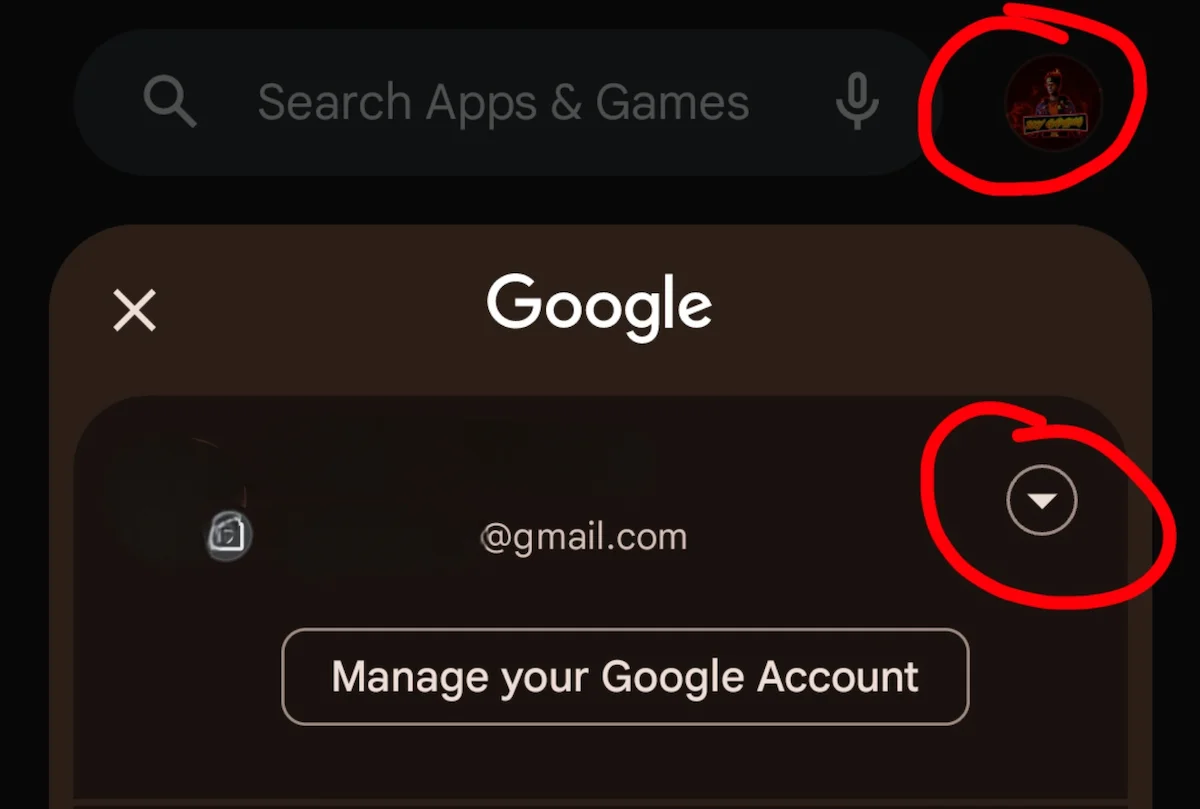
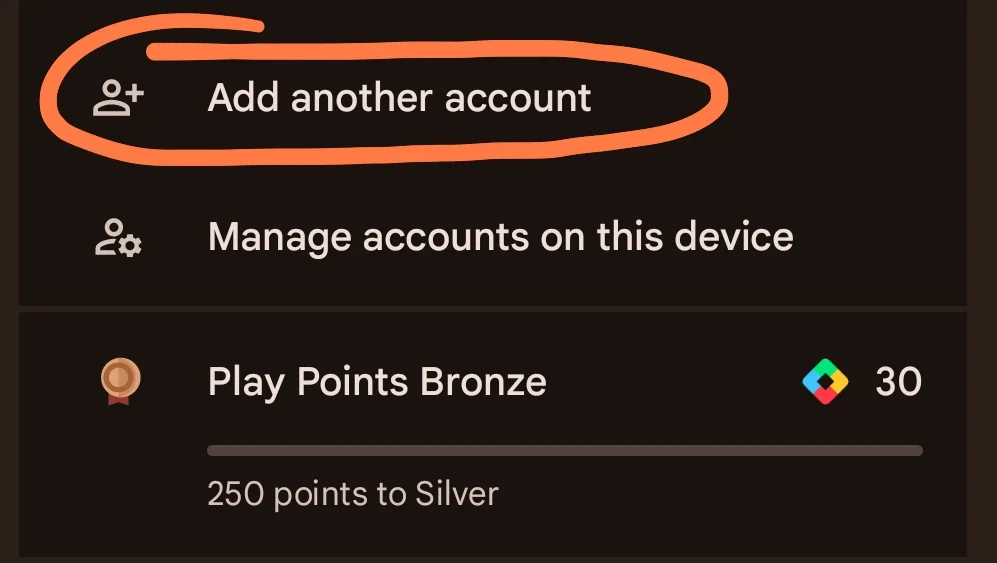
- Select the Arrow Down button and then click Add another account.
- Create a new Google account while connected to the VPN.
3. Switch to the new Google account:
- Once the new Google account is created, switch your Play Store profile to this new account.
4. Download Racing Master:
- Close the Play Store and reopen it while using your newly created Google account.
- Visit the Racing Master Play Store page.
- Click Install to download the game.
Make sure to keep the Singapore VPN on while logging into the game to avoid network-related issues.
Follow the steps outlined in this guide, and you’ll be racing in no time. Do let me know in the comments if you have any doubts.
Leave a Reply